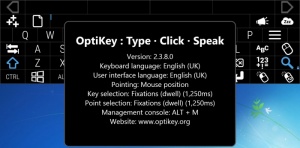OptiKey
2.23.0
Size: 94.7 GB
Downloads: 2699
Platform: Windows (All Versions)
People who have to live with Amyotrophic Lateral Sclerosis (ALS), Motor Neuron Disease (MND), or some other disability, may have problems using a traditional keyboard. To help them out, Julius Sweetland came up with OptiKey, a free assistive on-screen keyboard that works with eye-tracking devices, even low cost ones. If your PC is fitted with an eye-tracking device, you can control OptiKey with your eyes. If your PC isn’t fitted with such a device, you can control OptiKey with a webcam or mouse.
You will have to complete a standard installation procedure to get OptiKey up and running on your Windows PC: download an installer, run it, follow the wizard’s onscreen instructions. There’s nothing complicated about it and if you’ve installed software on your PC before, you won’t have any problems installing this application.
OptiKey’s interface looks like a keyboard – obviously. The application’s default layout looks very much like a traditional keyboard, featuring letters, the space bar, the Ctrl key, and so on. You can switch from this default layout to some other layouts, which feature numbers, special symbols, diacritics, and currencies.
As mentioned above, OptiKey can replace a traditional keyboard, allowing you to type via an eye-tracking device, your webcam, or by using a mouse. Speaking about the mouse… OptiKey can also replace your traditional mouse. You can left click, right click, scroll up, scroll down, or middle click by using OptiKey.
OptiKey comes with a built-in text-to-speech tool. Type something and OptiKey will read out loud whatever you typed.
OptiKey is free and open source software. According to the developer, "OptiKey was written to challenge the outrageously expensive, unreliable and difficult to use AAC (alternative and augmentative communication) products on the market."
If you have to live with a disability that makes it hard to use a keyboard, you’re very well advised to get OptiKey. This free application puts a virtual keyboard at your disposal, keyboard that you can control with an eye-tracking device, a webcam, or your mouse.
Pros
Installing OptiKey on a Windows PC is an effortless task. OptiKey works with an eye-tracking device, a webcam, or your mouse. Several layouts are available: letters, numbers, symbols, diacritics, currencies. OptiKey can replace your keyboard and your mouse. There’s a built-in text-to-speech function that reads text out loud. OptiKey is free and open source (consider making a donation if you like this software).
Cons
None that I could think of.
OptiKey
2.23.0
Download
OptiKey Awards

OptiKey Editor’s Review Rating
OptiKey has been reviewed by George Norman on 11 Jan 2017. Based on the user interface, features and complexity, Findmysoft has rated OptiKey 5 out of 5 stars, naming it Essential